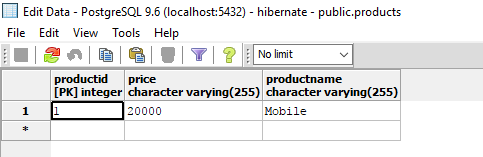In Hibernate you can also map a collection of component based objects by making object Embeddable . like in following example we have Product and one product can have multiple image and image can have further its attribute like image name ,width length . so we put all image object in collection and map to it a single product object .
here we have
Product.java
package in.jk.list.component.maping;
import java.util.List;
import javax.persistence.CollectionTable;
import javax.persistence.ElementCollection;import javax.persistence.Entity;
import javax.persistence.Id;
import javax.persistence.OrderColumn;
import javax.persistence.Table;
@Entity
@Table(name="Products")
public class Product {
@Id
private int productId;
private String productName;private String price;
@ElementCollection
@CollectionTable(name="Prodcut_Images")
@OrderColumn(name="product_image_index")
private List<ProductImage> productImageList;
public int getProductId() {
return productId;
}
public void setProductId(int productId) {
this.productId = productId;}
public String getProductName() {
return productName;}
public void setProductName(String productName) {
this.productName = productName;}
public String getPrice() {
return price;}
public void setPrice(String price) {
this.price = price;}
public List<ProductImage> getProductImageList() {
return productImageList;}
public void setProductImageList(List<ProductImage> productImageList) {
this.productImageList = productImageList;}
}
ProductImage.java
package in.jk.list.component.maping;
import javax.persistence.Embeddable;
@Embeddable
public class ProductImage {
private String imageName;
private int length;private int width;
public String getImageName() {
return imageName;
}
public void setImageName(String imageName) {
this.imageName = imageName;}
public int getLength() {
eturn length;}
public void setLength(int length) {
this.length = length;}
public int getWidth() {
return width;}
public void setWidth(int width) {
this.width = width;}
}
Hibernate.cfg.xml
<?xml version = "1.0" encoding = "utf-8"?>
<!DOCTYPE hibernate-configuration SYSTEM
"http://www.hibernate.org/dtd/hibernate-configuration-3.0.dtd">
<hibernate-configuration>
<session-factory>
<property name="hibernate.show_sql">true</property>
<property name="hbm2ddl.auto">update</property><property name="hibernate.dialect">org.hibernate.dialect.ProgressDialect</property>
<property name="hibernate.connection.driver_class">org.postgresql.Driver</property>
<!-- Assume hibernate is the database name -->
<property name="hibernate.connection.url">jdbc:postgresql://localhost/hibernate</property>
<property name="hibernate.connection.username">postgres</property><property name="hibernate.connection.password">postgres</property>
<mapping class="in.jk.list.component.maping.Product" />
</session-factory>
</hibernate-configuration>
package in.jk.list.component.maping;
import java.util.ArrayList;
import java.util.List;
import org.hibernate.Session;
import org.hibernate.SessionFactory;import org.hibernate.Transaction;
import org.hibernate.cfg.Configuration;
import org.hibernate.service.ServiceRegistry;
import org.hibernate.service.ServiceRegistryBuilder;
public class HibernateTest {
public static void main(String[] args) {
Configuration configuration = new Configuration();configuration.configure("hibernate.cfg.xml")
ServiceRegistry serviceRegistry = new ServiceRegistryBuilder().applySettings(configuration.getProperties())
.buildServiceRegistry();
SessionFactory sessionFactory = configuration.buildSessionFactory(serviceRegistry);
Session session = sessionFactory.openSession();
Transaction transaction = session.beginTransaction();
Product product1 = new Product();
product1.setProductId(1);
product1.setProductName("Mobile");product1.setPrice("20000");
ProductImage productImage1 = new ProductImage();
productImage1.setImageName("Mob1");
productImage1.setLength(12);productImage1.setWidth(58);
ProductImage productImage2 = new ProductImage();
productImage2.setImageName("Mob2");
productImage2.setLength(18);productImage2.setWidth(48);
ProductImage productImage3 = new ProductImage();
productImage3.setImageName("Mob3");
productImage3.setLength(23);productImage3.setWidth(89);
List<ProductImage> imageList = new ArrayList<ProductImage>();
imageList.add(productImage1);
imageList.add(productImage2);mageList.add(productImage3);
product1.setProductImageList(imageList);
session.persist(product1);
transaction.commit();
session.flush();
session.close();System.out.println("Saved.............");
}
In Database Products table data looks like this .......
Product_image table with Prodcuct Image Data